Simplified Breakdown:
Scan full pages of album or scrapbook using a flatbed scanner
Add images to Apple’s free presentation software: Keynote
Position images to your liking on each slide
Export as video, pdf, or animated gif
Share a digital or physical copy with family and friends
Photo albums from the 1900s are dying. The plastic is cracked and the photos are fading quickly. The adhesion is either permanently stuck to the images or has failed and when we want to look through the album, everything falls out!
That sticky album idea was probably a bad idea, to begin with, but now we have choices. My job is to lay it out for you so you can choose the easiest way forward for your baby books, scrapbooks, and albums from the 70s and 80s.
Before I walk you through this process, keep in mind that there are many different ways to go about digitizing your albums. People will always try to overcomplicate things by getting stuck on details. The point of this project is to get it done. If you have the money to get professional help, do it. If you don’t, then I promise you can do this with what you have or by borrowing equipment. (a nice camera or a flatbed scanner)
1 Digitize Album Pages
The first step is to get your album pages digitized. This can be done yourself or by hiring a local photo organizer with scanning services. Lay the page down flat on the clean and dry surface of the scanner. If you have the option, scan at 600 DPI for nice big file size.
If your album is too large for your flatbed scanner, you can use a camera to take high-resolution images of each page. The camera arm mount that I use is really basic but inexpensive.
It’s a good idea to save these scanned images into a folder named after the album you’ve scanned.
My camera setup for oversized albums.
I mount my camera with an adjustable arm mount to a folding table and use the natural light from the window. You can spend hundreds of dollars on various kits but I had this in my arsenal already and it works so far.
2 Add pages to Keynote
The second step is to take those digitized images/pages and drag them into a presentation application. I’m a mac user so for me that’s Keynote. I’m sure you can do similar things with Powerpoint & Google Slides.
Select all the album page images in the finder window and drag them onto a new keynote file. Drop them where the slide thumbnails are in the left sidebar area and each image becomes a new slide.
3 Fit Images to slides
The third step is to position the images and customize the slide size to get the shape of the album as accurate as possible. For example, if your album pages are vertically oriented like many old albums, adjust the document size to 9 by 11 inches. In pixels, this is 2700 by 3300. (Google search).
Then you can fit the images to the slide manually.
Optional - Make The Background Transparent
Optionally, you can edit the look of the pages using the Instant Alpha tool. This tool will allow you to make the background transparent which will remove the aged album background look. To use the tool select the image by clicking on it. Once the image is selected, the instant alpha tool will appear in the right sidebar area. Click on the button and begin by selecting small sections of the background. This takes a bit of patience because you can easily over select areas which will remove portions of the images that are similar in color to the background. Work slowly in small movements in order to remove the background only. If you make a mistake you can UNDO it by pressing the command button and the letter Z. (Or go up to the edit menu and select UNDO in the drop-down.)
4 Export As Video, PDF, or Animated GIF
Export your slides as a self-playing video. You can post the video anywhere online including YouTube in order to share it. Keep in mind you can keep YouTube videos unlisted and share the link if you don’t want to share publicly.
Export as PDF. This is an easy format to share and view. A huge bonus with PDF versions is that you can use the PDF to create physical books! Many photo book services allow you to upload a PDF to build a photo book. Choose the print service before you adjust the slide sizes. (step 3 above) This way you can customize the dimensions to suit the book size. If the print service requires jpegs instead of PDF, just export the slides as jpeg images instead of PDF.
I am LOVING MILK BOOKS right now! They have an app that works inside the Apple Photos Application so you can build your photo book with the simplicity of the Photos App we are already accustomed to. They even have the option to print in Moleskine Journals. Other options are Printique, PrestoPhoto, and Artifact Uprising.
Export as an animated GIF. This is just a fun way to share your album without sending a massive file. It’s not practical with a large album but just a unique way to share.
5 Share Digital Version With Family & Friends
Now that you’ve digitized your old album, you can share whichever version you prefer with others. By digitizing the entire page of an album, the process is fairly quick and simple. Once you get the hang of using Keynote, you will probably realize there are more ways you can use it to rebuild albums with individual images as well. Keynote is a truly underrated tool that can be used to create digital scrapbooks and albums. Photos and any digitized document can be imported and arranged in any angle or shape within slides so the possibilities are endless, and limited only by your imagination!